SharePoint Online based Solutions
-
Prabhaat’s Collaboration team helps clients with customized solutions based on Microsoft SharePoint Online platform. Our collaboration team has vast experience of handling customized solutions to support communication and collaboration needs of various organizational environments allowing effective collaboration among internal and external users.
Prabhaat’s Intranet Portal
We have implemented SharePoint Online based intranet portal at Prabhaat which allows teams such as development and marketing team across different geographical locations to collaborate and communicate effectively.
SharePoint Online based Intranet Portal allow us to collaborate in following ways:
1. Team-sites customized for different user groups that belong to areas such as Business Analysis, Development, QA, HR, Finance and Marketing allow users to access information which is relevant to their group.
2. Team-sites empower users from different groups with relevant functionality according to the business process and information which is relevant to them. Development team has access to functionality tools which are relevant for development process which are different from one accessible to marketing team as they have different functional needs.
3. Blog allows our teams to post content to encourage participation and feedback from other users. It promotes synergy as it allows cross-functional participation of experts from different areas to make valuable contribution to different projects. Marketing team in India posts newsletter content for feedback and suggestions and marketing and development team in US can participate and provide valuable inputs to the content.
4. Document workspace, temporary work area where documents are stored, allows our development teams to manage early versions of project documents that need to be worked on in order to become ready for publication as an official project document. It allow our marketing teams in India and US to collaborate and work on same project eliminating long chain of emails with different versions of documents.
5. Portal allows easier and faster communication with project team which eliminates the tedious and long chain emails for communication related to projects. It allows business analysis team in Sydney and development team in India to collaborate on projects with all project related documents and discussion threads at central location making collaboration faster and easier.
6. Chat sessions initiated with colleagues directly from the shared project design and requirements documents allow our development teams in India, Sydney and US to collaborate in real-time to work collectively on a shared document which makes the software development life-cycle faster. It enables marketing teams across these three locations to collaborate in real-time to respond to change in business environment.
7. Wiki allows Development and QA teams across these three locations to organize and edit content such as software coding and help text standards, user testing rules and other descriptive and prescriptive based content at a central place which allows them to edit and share changes faster. It promotes cross-functional participation in developing marketing and newsletter content where marketing team in India can add content and business analysis team in US can update and share changes at one place which eliminate the tedious task of keeping track of updated version of documents in e-mail attachments.
8. Discussion board allows users from development team to establish the cut-off for a software release, where the deployment builder could start a post, and all developers participate and specify the development tasks they would like to include in that specific build. It helps our marketing team at different locations to start discussion about a topic which needs contribution of all three teams, keeping updated all teams of the changes at the same time.
9. Meeting Workspace sends out invitations with a link to the meeting workspace location, which allows meeting organizers to manage the documents centrally with appropriate security which is impossible with email attachments. After the meeting the documents were updated based on the meeting action items. It allows project manager in US to collaborate with development teams in India and Sydney at one meeting workspace and manage projects and related tasks and activities from one central place.
10. Search solutions enable specific search requirements of different team-sites which eliminate the tedious task to searchthrough multiple drives and folders. It allows marketing team across different locations to search for desired documents through organization wide information resources contributed by teams at three different locations.
11. Outlook e-mail integration allows our teams to store and access critical project correspondence email alongside project documents in SharePoint library. It allows marketing team to integrate emails, associated with marketing activities which are mostly emails from external entities, alongside project documents in sharepoint library which saves time lost in searching for important emails.
-
-
Extranet Portal for our Clients
Features of Solution:
We designed an extranet portal that allows our clients to access software development project status reports and milestones:
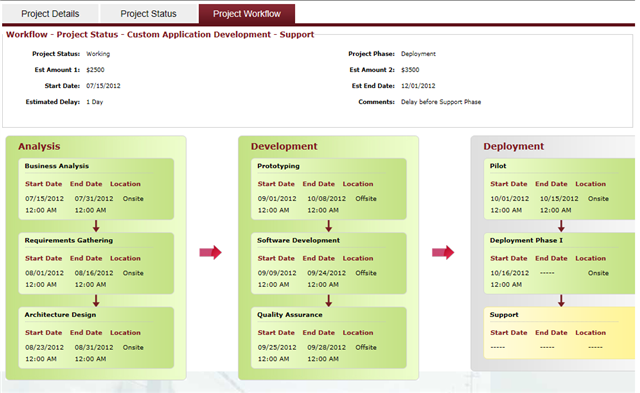
1. Access to information related to project status and tracking.
2. Access to invoices which have option to download them.
3. Important project milestone information with associated schedule.
4. Self-service platform for clients that allow communication and information access.Development Approach
It involves identification of different data sources across organization from where data needs to be populated to the extranet portal. There are data sources as well as applications from where data needs to be fetched and synchronized with extranet portal. It involves developing team sites for different user groups of external users allowing different users to access customized accounts and data. Integration of plug-ins with different data sources and applications populate relevant data into portal. This allows external users to access data which is relevant to them.Intranet Portal
1.Created and deployed a site-collection in which different sub-sites are created such Business Analysis, Development, QA, HR, Finance and Marketing.
2. Developed different pages inside each of this sub-site with different functional and informational requirements of each sub-site.
3. Integration with other organization wide data sources to pull data from all the sources which is relevant to different sub-sites users’.
4. Configured features such as blogs, wikis, document workspace and meeting workspace for different teams and cross functional teams with controlled access.
Extranet Portal
1. Identification of data sources such as project documents from document libraries, invoices from accounting software, project development status from project management reports.
2. Development of customer team site template as per information which needs to be put in.
3. Integration of data sources and applications with extranet portal which will populate relevant data into the portal.
4. Customization of team sites for different users group with access to different functionalities and data which is relevant to them.
-
-